
The microphone cable has come away in the photo below, it should go between the bodged resistor pcb on the chip and the pad where it is shown attached to in the photo.
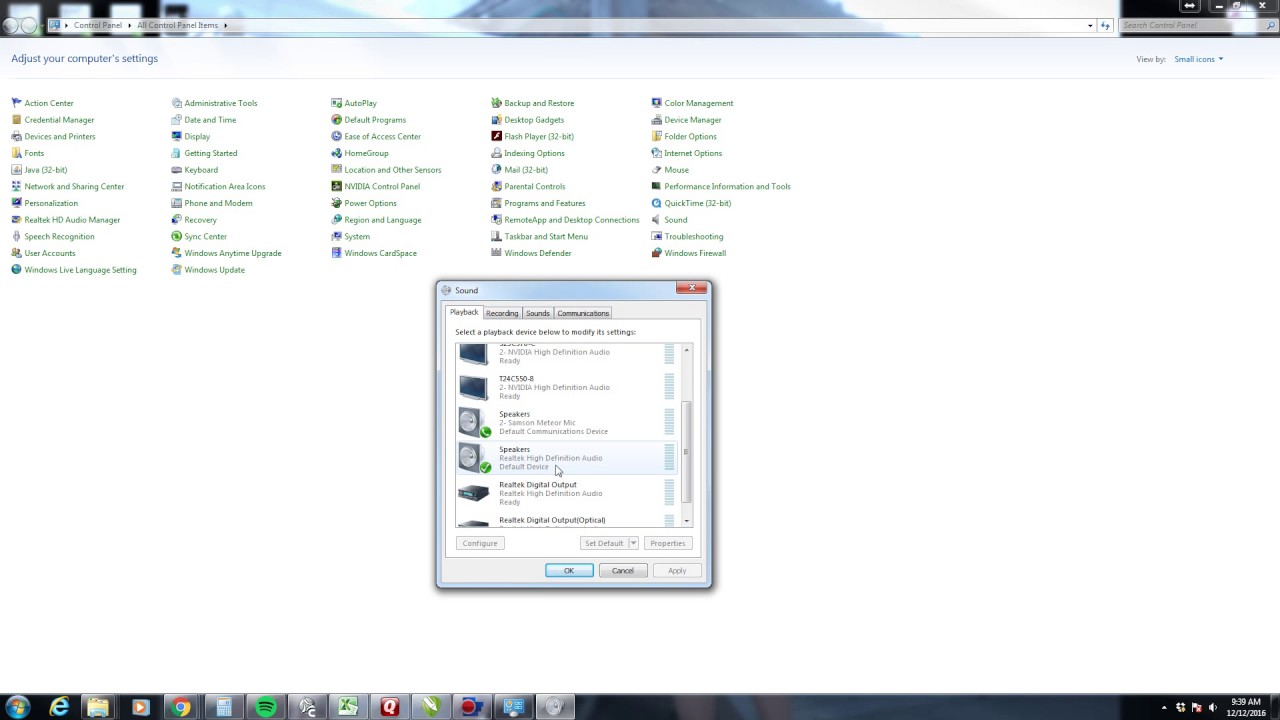
The T shaped bit locates over the PCB LEDs using the pegs on the bottom of it and the associated holes on the PCB. I’ve included a photo of the back of that PCB, should your wires ping off and you need to know the connections. Over the PCB is placed the T shaped light guide, basically a tube of clear plastic that directs the light from the PCB LEDs to the outside via the hole in the case.

The LEDS are on the PCB as shown in the last of the above photos. I have not figured out a better way of dealing with this yet. Its a difficult balancing act between flexing the PCB too much and needing to get some force to get the thing out. Use screwdriver or similar to ease the smaller peg out of the whole, one side at a time to get the LED assembly free. The black pillar has a large peg in one end and a smaller peg in the other that locates into the whole on the PCB. Yours should have two black hex PCB support pillars between the LED PCB and the other vertical PCB behind it for support.įrom now on work very hard to not flex the wiring too much as you work, and don’t allow any force on the wires, they are all tiny and badly soldered by the factory, so they just break off too easily. In the above photo you can see that the LED PCB support is already missing, this is due to this microphone having being tampered with previously. Do this gently and be ready to support both parts as the mic body is HEAVY and if allowed to drop it will pull all the wires off the PCB leaving you with lots more work to do! The top and bottom should now separate by pulling them apart (no twisting needed).

When you have taken the screws out, be very careful at the next step as the two halves are connected by small tiny wires. The screws go through lugs that descend from the upper microphone body down into the lower body. There are two screws, one on each side of the body, unscrew these. Get a firm grip and pull it out of the microphone as shown. Opening the Samson Microphoneįirst step is to remove the volume control. How to fix the Samson Mic where USB has come off the PCB.


 0 kommentar(er)
0 kommentar(er)
